|
|
本程序是《MSP430系列单片机系统工程设计与实践》书里面的源码,完整例程下载(包含工程文件 (例4.1.4))):http://www.51hei.com/bbs/dpj-46245-1.html
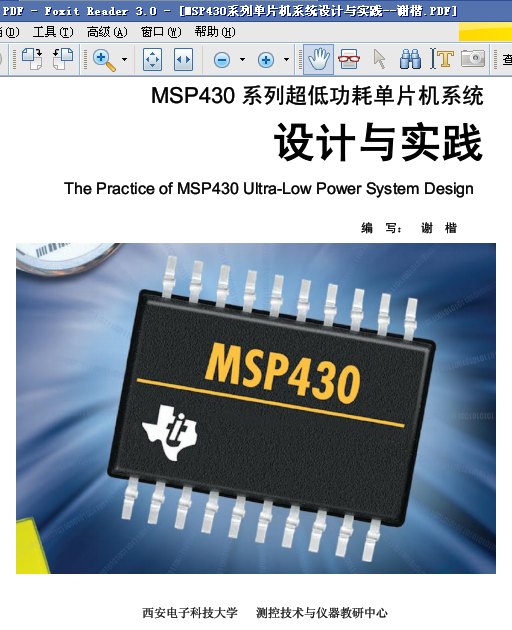 ‘ ‘
关于本程序的详细解说大家可以下载电子书点击上图即可
- /*
-
- MSP430F4XX系列LCD显示通用驱动程序
- 说明:该驱动程序库包含了常用的LCD显示功能,如显示数字、字母等
- 可以作为各种程序的底层驱动使用。
- 要使用该库函数,需要将本文件(LCD_Display.c)添加进工程,并在
- 需要调用显示函数的文件开头处包含"LCD_Display.h"
-
- (C)西安电子科技大学 测控技术与仪器教研中心 编写:谢楷 2008/02/02
-
- */
- //
- //
- // MSP430F4XX
- // +---------------+ Digital Number
- // | | 左8+ 7654321右
- // | | +----------------------+
- // |A0+ S0-S15|--->| SoftBaugh LCD_048 |
- // |A0- COM0-COM3|--->| 7.1Digit,4-Mux LCD |
- // |P2.0 | +----------------------+
- // |P2.1 |
- // |VRef R03-R33|<---LCD Voltage Ladder Rs
- // | |
- // | XIN/XOUT|<---32.768KHz Watch Crystal
- // | |
- // +---------------+
- #include "msp430x42x.h"
- /*宏定义,数码管a-g各段对应的比特,更换硬件只用改动以下8行*/
- #define d 0x01 // AAAA
- #define g 0x02 // F B
- #define b 0x04 // F B
- #define a 0x08 // GGGG
- #define DOTSEG 0x10 // E C
- #define e 0x20 // E C
- #define f 0x40 // DDDD
- #define c 0x80
- #define NEGSEG 0x02
- /*用宏定义自动生成段码表,很好的写法,值得学习*/
- /*更换硬件无需重写段码表*/
- const char LCD_Tab[] = {
- a + b + c + d + e + f, // Displays "0"
- b + c, // Displays "1"
- a + b + d + e + g, // Displays "2"
- a + b + c + d + g, // Displays "3"
- b + c + f + g, // Displays "4"
- a + c + d + f +g, // Displays "5"
- a + c + d + e + f + g, // Displays "6"
- a + b + c, // Displays "7"
- a + b + c + d + e + f + g, // Displays "8"
- a + b + c + d + f + g, // Displays "9"
- a + b + c + e + f + g, // Displays "A"
- c + d + e + f + g, // Displays "B"
- a + d + e + f, // Displays "C"
- b + c + d + e + g, // Displays "D"
- a + d + e + f + g, // Displays "E"
- a + e + f + g, // Displays "F"
- a + c + d + e + f, // Displays "G"
- b + c + e + f + g, // Displays "H"
- e + f, // Displays "I"
- b + c + d + e, // Displays "J"
- b + d + e + f + g, // Displays "K"
- d + e + f, // Displays "L"
- a + c + e + g, // Displays "M"
- a + b + c + e + f, // Displays "N"
- c + e + g, // Displays "n"
- c + d + e + g, // Displays "o"
- a + b + c + d + e + f, // Displays "O"
- a + b + e + f + g, // Displays "P"
- a + b + c + f + g, // Displays "Q"
- e + g, // Displays "r"
- a + c + d + f +g, // Displays "S"
- d + e + f + g, // Displays "t"
- a + e + f , // Displays "T"
- b + c + d + e + f, // Displays "U"
- c + d + e, // Displays "v"
- b + d + f + g, // Displays "W"
- b + c + d + f + g, // Displays "Y"
- a + b + d + e + g, // Displays "Z"
- g, // Displays "-"
- b, // Displays "'"
- 0 // Displays " "
- };
- #undef a
- #undef b
- #undef c
- #undef d
- #undef e
- #undef f
- #undef g
- #define AA 10
- #define BB AA+1
- #define CC BB+1
- #define DD CC+1
- #define EE DD+1
- #define FF EE+1
- #define GG FF+1
- #define HH GG+1
- #define II HH+1
- #define JJ II+1
- #define KK JJ+1
- #define LL KK+1
- #define mm LL+1
- #define NN mm+1
- #define nn NN+1
- #define oo nn+1
- #define OO oo+1
- #define PP OO+1
- #define QQ PP+1
- #define rr QQ+1
- #define SS rr+1
- #define tt SS+1
- #define TT tt+1
- #define UU TT+1
- #define VV UU+1
- #define WW VV+1
- #define YY WW+1
- #define ZZ YY+1
- #define BR ZZ+1 /* - */
- #define DT BR+1 /* ' */
- #define SP DT+1 /* 空白 */
- /****************************************************************************
- * 名 称:LCD_Init()
- * 功 能:初始化LCD显示屏。
- * 入口参数:无
- * 出口参数:无
- * 说 明: 在主程序LCD操作之前,需要调用该函数设置LCD参数。
- ****************************************************************************/
- void LCD_Init()
- { char i;
- char *pLCD = (char *)&LCDM1; // 取LCDM1寄存器(最低位)的地址
- for (i = 0; i < 8; i++) // Clear LCD memory
- *pLCD++ = 0; // 清屏
- LCDCTL = LCDSG0_1 + LCD4MUX + LCDON; // LCD模式:4mux LCD, segs0-15
- BTCTL |= BT_fLCD_DIV64; // 设置 LCD 刷新率
- /*刷新率越慢功耗越低,但速度太慢LCD会闪烁*/
- }
- /****************************************************************************
- * 名 称:LCD_DisplayLongDecimal()
- * 功 能:在LCD上显示一个带有小数点的长数据。
- * 入口参数:Number:显示数值 (-999999~9999999)
- DOT :小数点位数(0~3)
- * 出口参数:无
- * 范 例: LCD_DisplayDecimal( 123456,2); 显示结果: 1234.56 (2位小数)
- LCD_DisplayDecimal(-123456,1); 显示结果:-12345.6 (1位小数)
- * 说 明: 该函数能够显示满屏7位数字,但执行时间较长,耗电大。
- ****************************************************************************/
- void LCD_DisplayLongDecimal( long int Number, char DOT)
- {
- char Neg;
- char i;unsigned char temp;
- char *pLCD = (char *)&LCDM1;
- char PolarLocate;
- char DispBuff[8];
- if(Number<0) {Number=-Number; Neg=1;} //处理负数
- else Neg=0;
- for(i=0;i<7;i++) //拆分数字
- {
- DispBuff[i]=Number%10;
- Number/=10;
- }
- for(i=6;i>DOT;i--) //消隐无效"0"
- {
- if (DispBuff[i]==0) DispBuff[i]=SP;
- else break;
- }
- PolarLocate=i+1; // 负号显示在第一个有效数字左边
- if(DOT>3) DOT=255; // 无效的小数点不显示
- if(DOT<1) DOT=255; // LCD048段码中只有123位数字有小数点
- for(i=0;i<7;i++)
- {
- temp=LCD_Tab[DispBuff[i]]; //查表
- if (DOT==i) temp|=DOTSEG;//显示小数点
- if ((PolarLocate==i)&&(Neg)) temp|=NEGSEG;//负号
- pLCD[i]=temp; //写入显存
- }
- }
- /****************************************************************************
- * 名 称:LCD_DisplayDecimal()
- * 功 能:在LCD上显示一个带有小数点的短整型数据。
- * 入口参数:Number:显示数值 (-32768~32767)
- DOT :小数点位数(0~3)
- * 出口参数:无
- * 范 例: LCD_DisplayDecimal( 12345,2); 显示结果: 123.45 (2位小数)
- LCD_DisplayDecimal(-12345,1); 显示结果:-1234.5 (1位小数)
- * 说 明: 该函数显示数值范围小,但执行时间短,耗电小。
- ****************************************************************************/
- void LCD_DisplayDecimal( int Number, char DOT)
- {
- char Neg;
- char i;unsigned char temp;
- char *pLCD = (char *)&LCDM1;
- char PolarLocate;
- char DispBuff[8];
- if(Number<0) {Number=-Number; Neg=1;} //处理负数
- else Neg=0;
- for(i=0;i<7;i++) //拆分数字
- {
- DispBuff[i]=Number%10;
- Number/=10;
- }
- for(i=6;i>DOT;i--) //消隐无效"0"
- {
- if (DispBuff[i]==0) DispBuff[i]=SP;
- else break;
- }
- PolarLocate=i+1; // 负号显示在第一个有效数字左边
- if(DOT>3) DOT=255; // 无效的小数点不显示
- if(DOT<1) DOT=255; // LCD048段码中只有123位数字有小数点
- for(i=0;i<7;i++)
- {
- temp=LCD_Tab[DispBuff[i]]; //查表
- if (DOT==i) temp|=DOTSEG;//显示小数点
- if ((PolarLocate==i)&&(Neg)) temp|=NEGSEG;//负号
- pLCD[i]=temp; //写入显存
- }
- }
- /****************************************************************************
- * 名 称:LCD_DisplayLongNumber()
- * 功 能:在LCD上显示一个长整数。
- * 入口参数:Number:显示数值 (-999999~9999999)
- * 出口参数:无
- * 范 例: LCD_DisplayNumber( 123456); 显示结果: 123456
- LCD_DisplayNumber(-123456); 显示结果:-123456
- * 说 明: 该函数能够显示满屏7位数字,但执行时间较长,耗电大。
- ****************************************************************************/
- void LCD_DisplayLongNumber(long int Number)
- {
- LCD_DisplayLongDecimal(Number,0) ;//整数没有小数点
- }
- /****************************************************************************
- * 名 称:LCD_DisplayNumber()
- * 功 能:在LCD上显示一个短整数。
- * 入口参数:Number:显示数值 (-32768~32767)
- * 出口参数:无
- * 范 例: LCD_DisplayNumber( 12345); 显示结果: 12345
- LCD_DisplayNumber(-12345); 显示结果:-12345
- ****************************************************************************/
- void LCD_DisplayNumber(int Number)
- {
- LCD_DisplayDecimal(Number,0) ;//整数没有小数点
- }
- /****************************************************************************
- * 名 称:LCD_DisplayChar()
- * 功 能:在LCD上显示一个字符。
- * 入口参数:ch :显示内容 可显示字母请参考LCD_Display.h中的宏定义
- Location:显示位置 从左至右对应76543210
- * 出口参数:无
- * 说 明: 调用该函数不影响LCD其他位的显示。但显示数字的函数会覆盖该函数的结
- 果,因此该函数要在显示数据函数之后调用。
- * 范 例: LCD_DisplayChar(AA,4);
- LCD_DisplayChar(PP,5);
- LCD_DisplayChar(2 ,6); 显示结果: 2PAXXXX
- ****************************************************************************/
- void LCD_DisplayChar(char ch,char Location)
- {
- char *pLCD = (char *)&LCDM1;
- pLCD[Location]=LCD_Tab[ch];
- }
- /****************************************************************************
- * 名 称:LCD_InsertChar()
- * 功 能:在LCD最右端插入一个字符。
- * 入口参数:ch :插入字符 可显示字母请参考LCD_Display.h中的宏定义
- * 出口参数:无
- * 说 明: 调用该函数后,LCD所有已显示字符左移一位,新的字符插入在最右端一位。
- 该函数可以实现滚屏动画效果,或用于在数据后面显示单位。
- * 范 例: LCD_DisplayDecimal(1234,1);
- LCD_InsertChar(PP);
- LCD_InsertChar(FF);显示结果: 123.4PF
-
- ****************************************************************************/
- void LCD_InsertChar(char ch)
- { char i;
- char *pLCD = (char *)&LCDM1;
- for(i=6;i>=1;i--) pLCD[i]=pLCD[i-1];
- pLCD[0]=LCD_Tab[ch];
- }
- /****************************************************************************
- * 名 称:LCD_ON()
- * 功 能:开启LCD显示
- * 入口参数:无
- * 出口参数:无
- * 说 明: 调用该函数将开启LCD显示。开启后LCD仍显示最后一次显示内容
- ****************************************************************************/
- void LCD_ON()
- {
- LCDCTL |= LCDON;
- }
- /****************************************************************************
- * 名 称:LCD_ON()
- * 功 能:关闭LCD显示
- * 入口参数:无
- * 出口参数:无
- * 说 明: 调用该函数将关闭LCD显示,可节省3~5uA电流。该函数不清除显示内容。
- ****************************************************************************/
- void LCD_OFF()
- {
- LCDCTL &=~ LCDON;
- }
- /****************************************************************************
- * 名 称:LCD_Clear()
- * 功 能: 清除LCD显示
- * 入口参数:无
- * 出口参数:无
- * 说 明: 调用该函数将LCD显示清除,但并不关闭LCD模块。
- ****************************************************************************/
- void LCD_Clear()
- { char i;
- char *pLCD = (char *)&LCDM1; // 取LCDM1寄存器(最低位)的地址
- for (i = 0; i < 8; i++) // Clear LCD memory
- {
- *pLCD++ = 0; //清屏
- }
- }
|
|