自行车速度已经显示好了,就是里程不会写程序里没有,求助
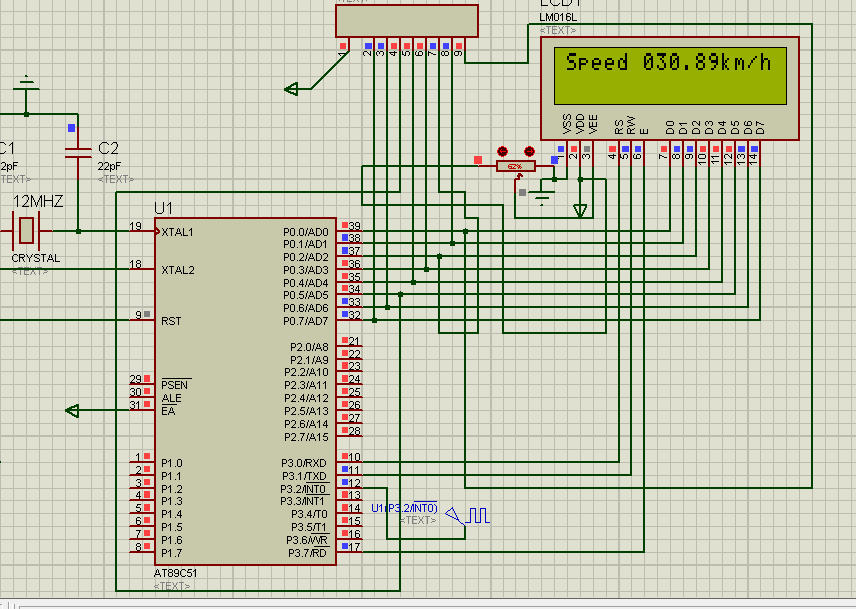
程序在下面 求大神帮助
- #include <reg51.h>
- #include <intrins.h>
- sbit LCM_RS=P3^0; //液晶显示模块
- sbit LCM_RW=P3^1;//P3口来控制LCM的值
- sbit LCM_EN=P3^7;
- #define BUSY 0x80 //常量定义
- #define DATAPORT P0 //如上
- #define uchar unsigned char
- #define uint unsigned int
- #define L 50 //50就是L
- uchar str0[16],str1[16],count;// 数组
- uint speed; //速度显示
- unsigned long time;//
- void ddelay(uint);
- void lcd_wait(void);
- void display();
- void initLCM();
- void WriteCommandLCM(uchar WCLCM,uchar BusyC);
- void STR();
- void account();
- /*********延时K*1ms,12.000mhz**********/
- void int0_isr(void) interrupt 0 /*遥控使用外部中断0,接P3.2口*/
- {
- unsigned int temp;
- time=count;
- TR0=0;
- temp=TH0;
- temp=((temp << 8) | TL0);
- TH0=0x3c;
- TL0=0xaf;
- count=0;
- TR0=1;
- time=time*50000+temp;
- }
- void time0_isr(void) interrupt 1 /*遥控使用定时计数器1 */
- {
- TH0 =0x3c;
- TL0 =0xaf;
- count++;
- }
- void main(void)
- {
- TMOD=0x01; /*TMOD T0选用方式1(16位定时) */
- IP|=0x01; /*INT0 中断优先*/
- TCON|=0x11; /*TCON EX0下降沿触发,启动T0*/
- IE|=0x83;
- TH0=0x3c;
- TL0=0xaf;
-
- initLCM();
- WriteCommandLCM(0x01,1); //清显示屏
- for(;;)
- {
- account();
- display();
- }
- }
- void account()
- {
- unsigned long a;
- if (time!=0)
- {
- a=L*360000000/time;
- }
- speed=a;
- }
- void STR() //速度LCD设计
- {
- str0[0]='S';
- str0[1]='p';
- str0[2]='e';
- str0[3]='e';
- str0[4]='d';
- str0[5]=' ';
- str0[6]=(speed%100000)/10000+0x30;
- str0[7]=(speed%10000)/1000+0x30;
- str0[8]=(speed%1000)/100+0x30;
- str0[9]='.';
- str0[10]=(speed%100)/10+0x30;
- str0[11]=speed%10+0x30;
- str0[12]='k';
- str0[13]='m';
- str0[14]='/';
- str0[15]='h';
- }
- void ddelay(uint k)
- {
- uint i,j;
- for(i=0;i<k;i++)
- {
- for(j=0;j<60;j++)
- {;}
- }
- }
- /**********写指令到lcd子函数************/
- void WriteCommandLCM(uchar WCLCM,uchar BusyC)
- {
- if(BusyC)lcd_wait();
- DATAPORT=WCLCM;
- LCM_RS=0; /* 选中指令寄存器*/
- LCM_RW=0; // 写模式
- LCM_EN=1;
- _nop_();
- _nop_();
- _nop_();
- LCM_EN=0;
- }
- /**********写数据到LCD子函数************/
- void WriteDataLCM(uchar WDLCM)
- {
- lcd_wait( ); //检测忙信号
- DATAPORT=WDLCM;
- LCM_RS=1; /* 选中数据寄存器 */
- LCM_RW=0; // 写模式
- LCM_EN=1;
- _nop_();
- _nop_();
- _nop_();
- LCM_EN=0;
- }
- /***********lcd内部等待函数*************/
- void lcd_wait(void)
- {
- DATAPORT=0xff; //读LCD前若单片机输出低电平,而读出LCD为高电平,则冲突,Proteus就会显示逻辑黄色
- LCM_EN=1;
- LCM_RS=0;
- LCM_RW=1;
- _nop_();
- _nop_();
- _nop_();
- while(DATAPORT&BUSY)
- { LCM_EN=0;
- _nop_();
- _nop_();
- LCM_EN=1;
- _nop_();
- _nop_();
- }
- LCM_EN=0;
- }
- /**********LCD初始化子函数***********/
- void initLCM( )
- {
- DATAPORT=0;
- ddelay(15);
- WriteCommandLCM(0x38,0); //三次显示模式设置,不检测忙信号
- ddelay(5);
- WriteCommandLCM(0x38,0);
- ddelay(5);
- WriteCommandLCM(0x38,0);
- ddelay(5);
- WriteCommandLCM(0x38,1); //8bit数据传送,2行显示,5*7字形,检测忙信号
- WriteCommandLCM(0x08,1); //关闭显示检测忙信号
- WriteCommandLCM(0x01,1); //清屏检测忙信号
- WriteCommandLCM(0x06,1); //显示光标右移设置,检测忙信号
- WriteCommandLCM(0x0c,1); //显示屏打开,光标不显示,不闪烁,检测忙信号
- }
- /****显示指定坐标的一个字符子函数****/
- void DisplayOneChar(uchar X,uchar Y,uchar DData)
- {
- Y&=1;
- X&=15;
- if(Y)X|=0x40; //若y为1(显示第二行),地址码+0X40
- X|=0x80; //指令码为地址码+0X80
- WriteCommandLCM(X,0);
- WriteDataLCM(DData);
- }
- /*******显示指定坐标的一串字符子函数*****/
- void DisplayListChar(uchar X,uchar Y,uchar *DData)
- {
- uchar ListLength=0;
- Y&=0x01;
- X&=0x0f;
- while(X<16)
- {
- DisplayOneChar(X,Y,DData[ListLength]);
- ListLength++;
- X++;
- }
- }
- void display()
- {
- STR();
- DisplayListChar(0,0,str0);
- DisplayListChar(0,1,str1);
- }
|